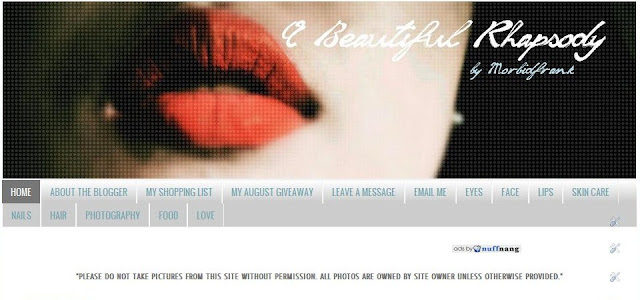
Some of my readers were asking how I was able to add pages on my blog wherein my blog posts are sorted in different categories. I sent an email to one of my readers but since I got the same question from another reader on how to do it, I thought of posting this on my blog to help any curious bloggers out there.
This technique is easy and, definitely, helpful in organizing your blog.
First thing that you need to do is to create a label/category. For example, on my post, it's about Nail polish. So on the label, I'm going to put NAILS (in general).

Once, you're done. Go to DESIGN and click on EDIT HTML. Under the EDIT TEMPLATE, Click on Expand Widget Templates.

Afterwards, Look for this entry:
<b:else/>
<li><a expr:href='data:link.href'><data:link.title/></a></li>
</b:if>
</b:loop>
*TIP: Click on CTRL+F then type in : data:link.href
Press Enter and you will see FOUR entries. The last entry is the one we're looking for.
Once you found the entry posted above, type this code below the </b:loop>
<li><a href='http://YOURWEBSITELINK/search/label/Nails'>TITLE OF PAGE </a></li>
<li><a href='http://YOURWEBSITELINK/search/label/Nails'>TITLE OF PAGE </a></li>
Then Preview your blog FIRST.
Finally, save the template!
All of your posts that have the label NAILS will be posted on the "NAILS" page once you have completed the procedure.

Hope this helps. If you have any other questions, feel free to email me!
Have a great day! :)







haha!
ReplyDeleteso this is how it's donei have seen html instructions before & i got confused with it e.hehe
i'll try this din ha!
thanks for this post!^_^
thankyou so much sis!! grabe ka touch hehehe ) ow well gagawin ko toh haha sana makuha ko agad medyo slow kasi ako sa html instructions hehe pero nakukuha ko naman un nga lng slow haha thanks a lot and more power :))
ReplyDeleteYou're welcome! Makukuha mo to kaagad. Mukha lang komplikado pero simple lang to. :p ^___^ If you encounter any problems, just msg me. :)
ReplyDeleteYou're welcome Thiamere! :)
ReplyDelete